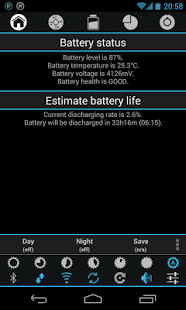Battery drain analyzer monitor 3.5.7
Paid Version
Publisher Description
Battery Drain Analyzer with Simple profile manager
★Basic features
• shows battery status in notification bar
• shows battery status in widget 1x1, 2x1
• shows battery level changes in time for day
• shows battery life statistic for last 30 days
• estimates for how long the battery last
• estimates for how long the battery will be charged
• notification in case battery level is bellow selected level
• notification for full battery (charging finished)
• 3 simple profiles (possible manual and automatic time activation): Day, Night, Save (allows enable/disable settings bellow)
• 5 buttons for enable/disable: airplane, Bluetooth, mobile data, Wi-Fi, sync + 1 button to access settings
• no advertisement
★Premium features
• shows which applications drain battery most in last 30 days or day by day
★How Analyzer works
The analyzer displays the battery power consumed by individual applications. Data is collected only when the device is not connected to a power source.
★Important
If you use a task killer, please add the application to the exception list.
★Help improve application
• If you wish to make this application better:
- let me know how do you think I can do it instead negative rating without explanation
- share with your friends
- help me to translate text to your language or correct localization
- buy premium
★License renewal require
• functional internet
• activated synchronization account under which the application was purchased
Then you only need to turn on the application and the license will be retrieved from the Google servers.
★More information
https://sunlight.zendesk.com/hc/en-us
About Battery drain analyzer monitor
Battery drain analyzer monitor is a paid app for Android published in the Other list of apps, part of Development.
The company that develops Battery drain analyzer monitor is Sun Light. The latest version released by its developer is 3.5.7. This app was rated by 1 users of our site and has an average rating of 3.0.
To install Battery drain analyzer monitor on your Android device, just click the green Continue To App button above to start the installation process. The app is listed on our website since 2014-05-10 and was downloaded 25 times. We have already checked if the download link is safe, however for your own protection we recommend that you scan the downloaded app with your antivirus. Your antivirus may detect the Battery drain analyzer monitor as malware as malware if the download link to com.msd.battery.indicator is broken.
How to install Battery drain analyzer monitor on your Android device:
- Click on the Continue To App button on our website. This will redirect you to Google Play.
- Once the Battery drain analyzer monitor is shown in the Google Play listing of your Android device, you can start its download and installation. Tap on the Install button located below the search bar and to the right of the app icon.
- A pop-up window with the permissions required by Battery drain analyzer monitor will be shown. Click on Accept to continue the process.
- Battery drain analyzer monitor will be downloaded onto your device, displaying a progress. Once the download completes, the installation will start and you'll get a notification after the installation is finished.